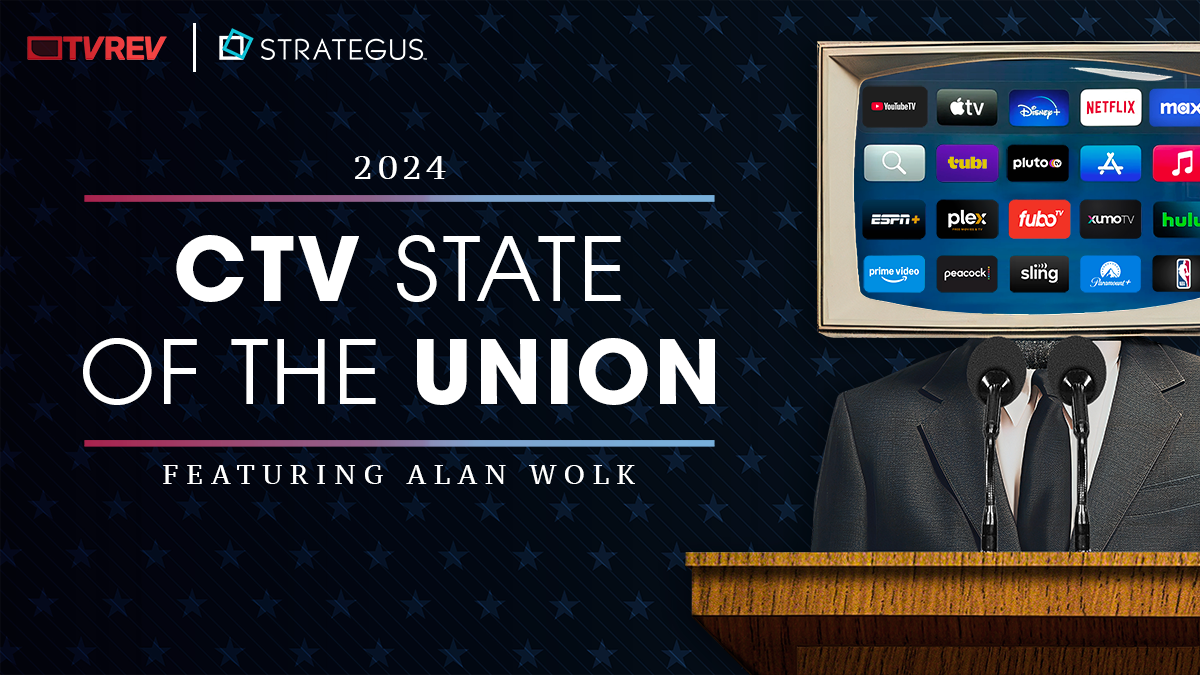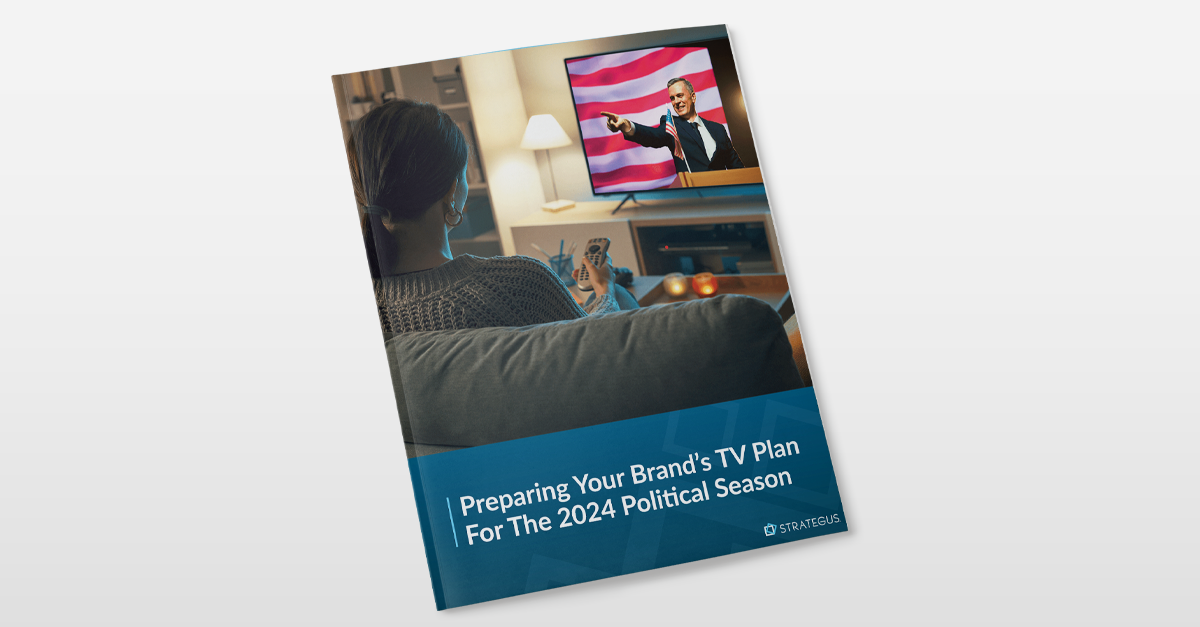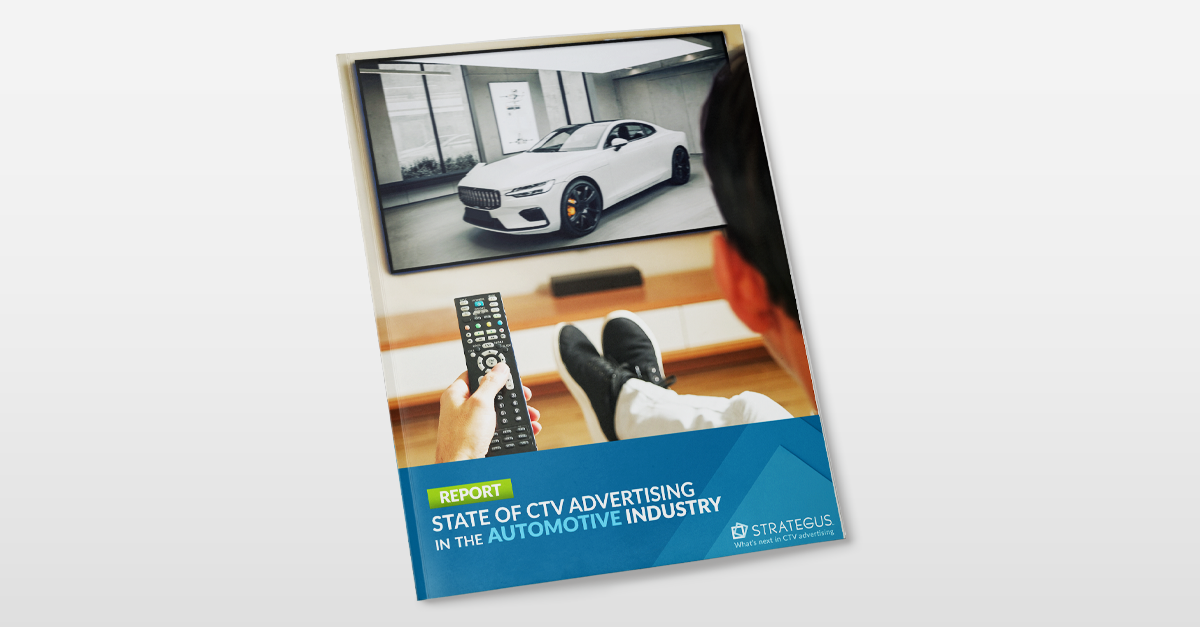- Home
- Strategus Blog
- How to Link Google Analytics and Google AdWords
How to Link Google Analytics and Google AdWords
 Andy Dixon
Andy Dixon
2 minutes read
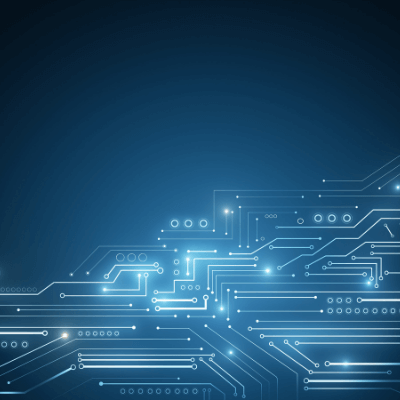
In a previous post, we covered the importance of linking Google Analytics and Google AdWords. Here, we’ll cover exactly HOW to link Google Analytics and Google AdWords.
Google Analytics and Google AdWords are both powerful tools when it comes to optimizing your website for search engines and bringing in traffic. However, they are at their greatest level of effectiveness when they are working together. AdWords is great for utilizing ads to bring in customer traffic. When used in cooperation with Google’s analytics tool, you are able to analyze how much traffic your ads are bringing in and use that information to improve your website and your ad campaigns. With that in mind, it would be helpful to know how to link Google Analytics to Google AdWords. Here is a helpful step by step.
Linking Google Analytics to Google AdWords
1. First, log in to your Analytics account.
2. Next, select “Admin” and from there select the specific property you want to link.
3. Go to the “PROPERTY” column and select “AdWords Linking”.
4. Click on “+ NEW LINK GROUP”.
5. Find the AdWords accounts you want to link, select them and hit “Continue”.
6. In the property that you want AdWords data, turn on linking for every view.
7. You can also include the data in each view by selecting “Enable Google Display Network Impression Reporting”.
8. If you want to tag your AdWords links manually, go to “Advanced settings” then click “Leave my auto-tagging settings as they are”.
9. Click “Link accounts” and you’re done!
Linking Google AdWords to Google Analytics
1. The first step you need to take is to log in to your AdWords account.
2. Once you have logged into your account, select “Billing, Account settings, and Help” then “linked accounts”.
3. Find “Google Analytics” and select “view details” or “edit” if you already have linked accounts.
4. Once you have followed these steps, you will come to a list of Google Analytics properties. Select “set up link” for the property you wish to link to your account.
5. After this, a list of the views from this property that you are able to link will come up. You will see two different settings: “Import site metrics” and “Link”. “Import site metrics” is optional but recommended as it allows you to choose one view for importing site engagement metrics. “Link” allows you more than one view. This can make AdWords data available in Analytics and vice versa.
By linking your AdWords and Analytics accounts, you will be able to fully utilize both tools to their fullest potential and obtain a greater level of insight into how your marketing and SEO campaigns are performing. This will give you the tools you need to optimize your marketing budget for maximum efficiency by seeing what works and what doesn’t and thus set up your business for success.

Andy Dixon is a seasoned Content Writing Specialist at Strategus, renowned for his expertise in creating engaging and impactful digital content. With over a decade of experience in content creation, Andy has honed his skills in a variety of niches, ranging from technology and marketing to education.
Strategus is a managed services connected TV(CTV) advertising agency with over 60,000+ campaigns delivered. Find out how our experts can extend your team and drive the result that matter most.
Talk to an Expert
Seeking a Custom CTV Strategy That Delivers?
What to read next

Third-Party Data Targeting for CTV: Benefits & Tactics
Third-party data. It’s a term that’s thrown around, and yet few take the time to detail its pros and cons — much less strategies for using...
7 minutes read

First-Party Data Targeting: Benefits and Tactics for CTV Advertising
First-party data is the information that companies collect directly from their customers rather than through intermediaries. Advertisers use this...
10 minutes read

Foot-Traffic Attribution: Tying Ad Impressions to In-Store Visits
The marketing funnel has changed. Today’s shoppers often begin researching products from the comfort of their homes and don’t set foot into a store...
8 minutes read

CTV Attribution: What It Is and How It Works
Connected TV (CTV) viewing is on the rise — and that’s good news for marketers. Not only can CTV ads be precisely targeted to individual households,...
9 minutes read