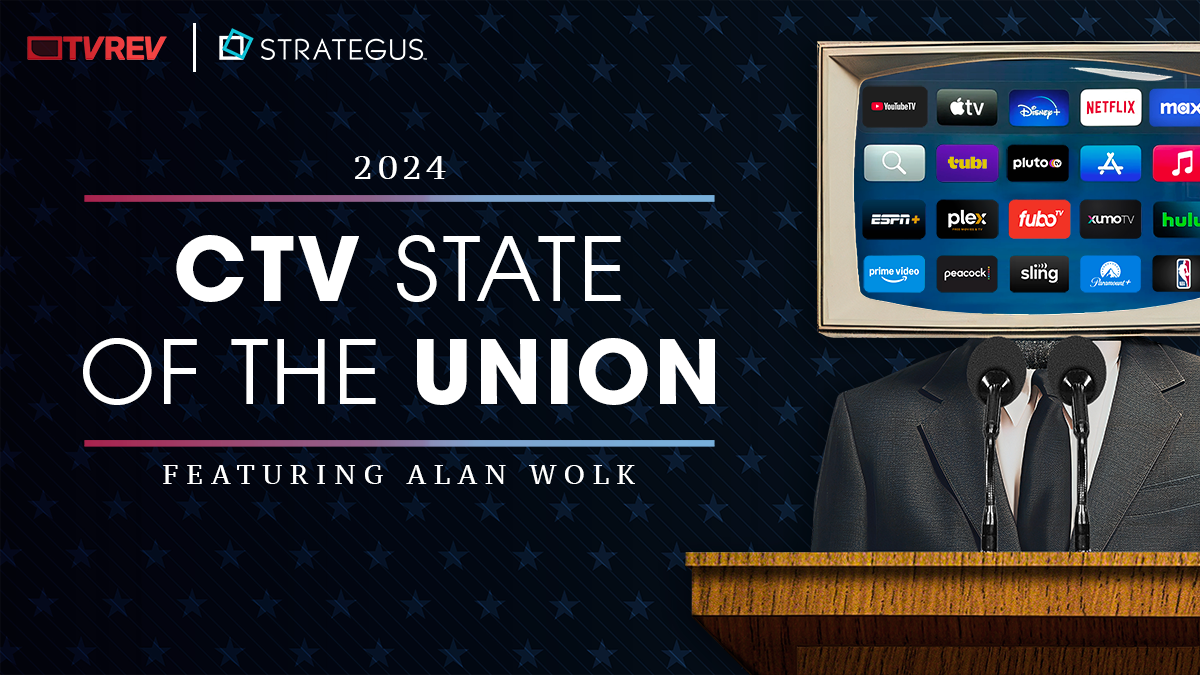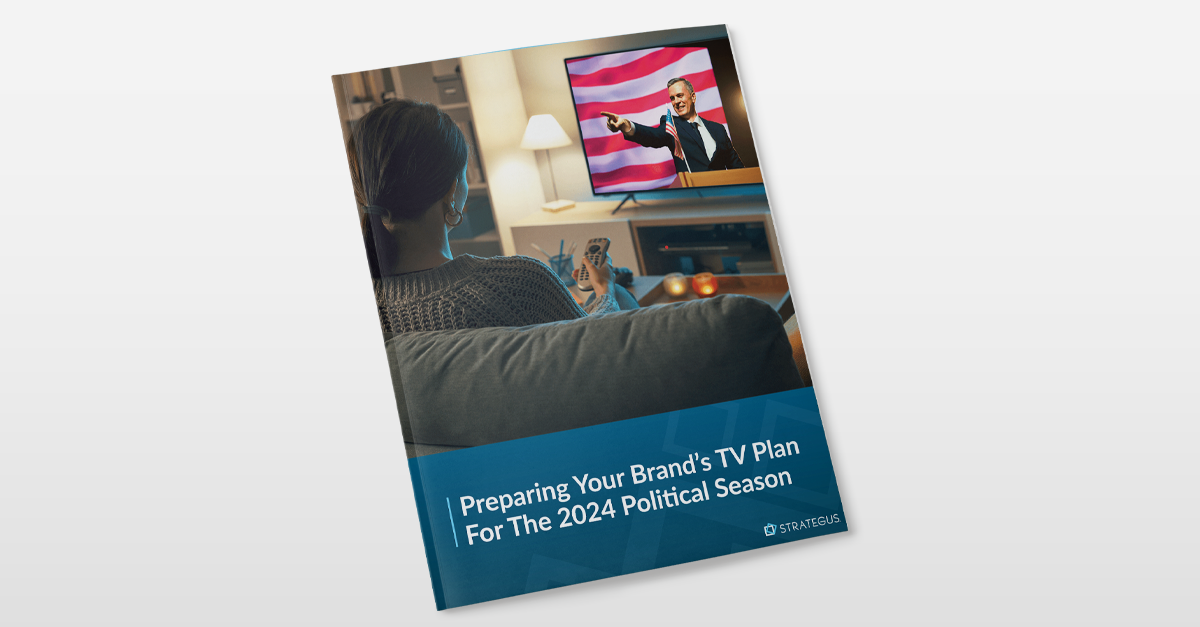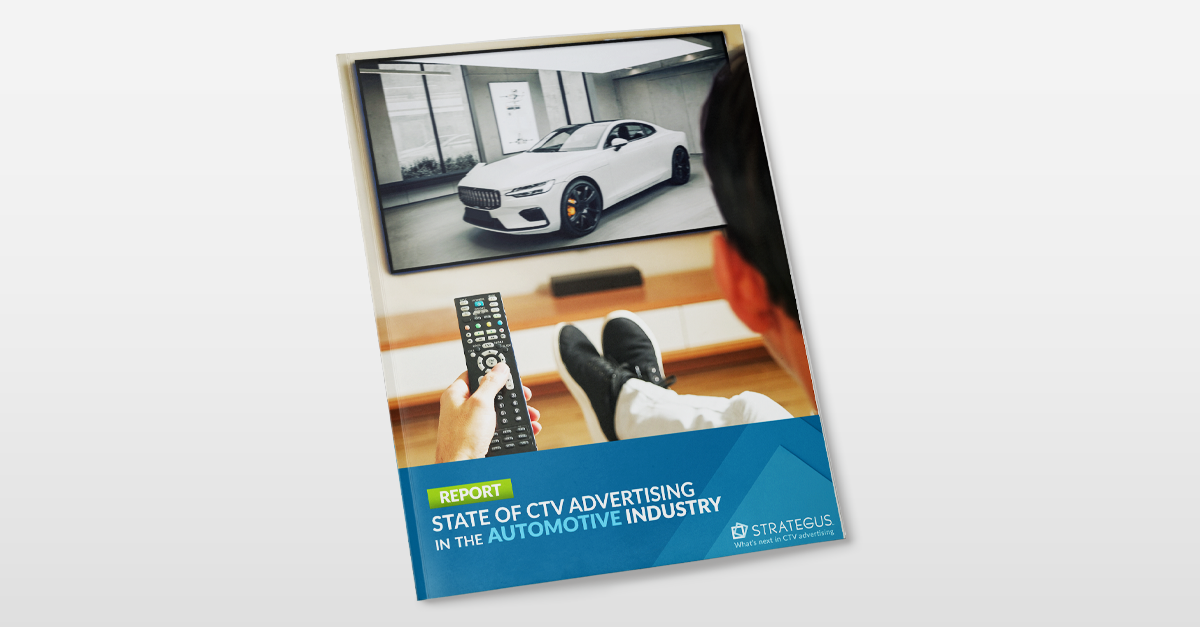- Home
- Strategus Blog
- Click Discrepancies: Google Analytics Vs Ad Server Reporting
Click Discrepancies: Google Analytics Vs Ad Server Reporting
 Andy Dixon
Andy Dixon
4 minutes read
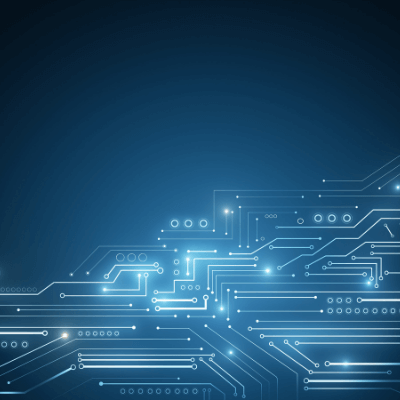
Why aren’t the clicks reported from an ad server matching your Google Analytics? Click discrepancies are a common issue and can be difficult to rationalize. While Google Analytics is an excellent, free platform that helps users understand what users are doing when visiting your website, what it reports typically will not match what an ad server is reporting. The fact is, Google Analytics’ methodology for tracking visits is different than your ad server’s process for tracking clicks. Click data is based on ad server logs from inventory sources like ad exchanges. The data from Google Analytics is based on cookies or page loads. Further, it is important to remember that an ad server tracks clicks while Google Analytics tracks sessions.
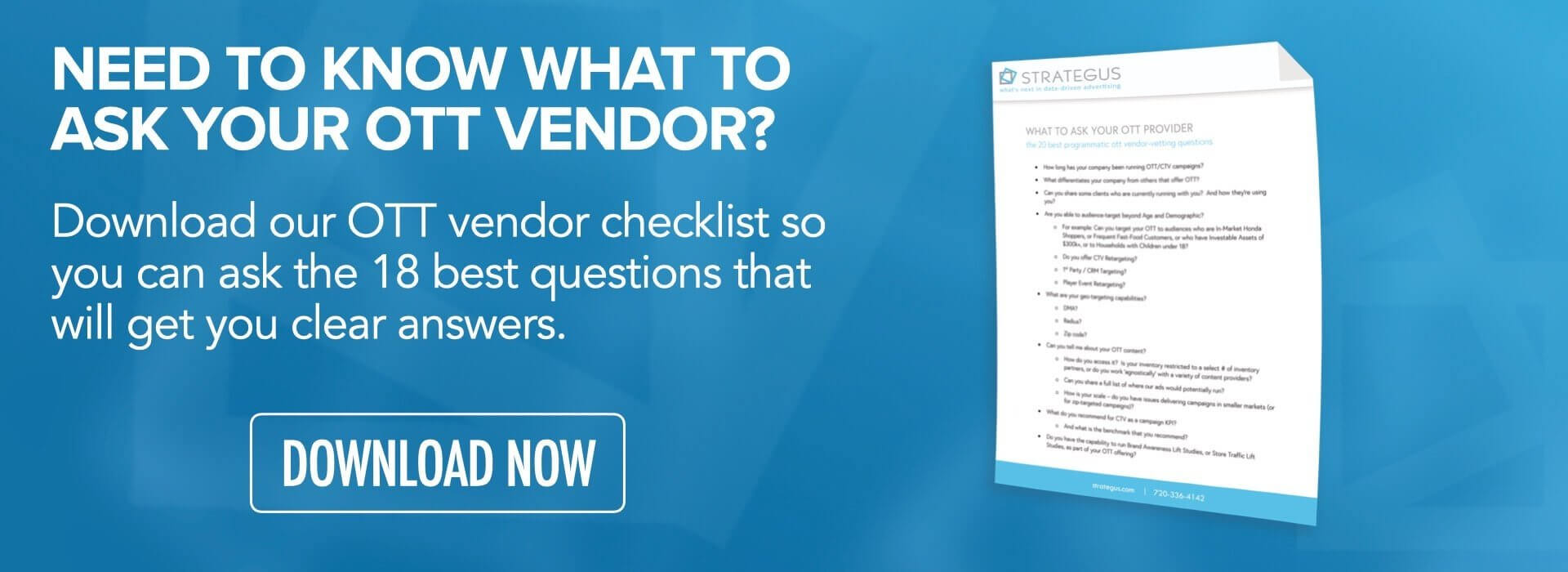
How Does Google Analytics Track Sessions?
According to Google, several things need to take place before a session can be tracked:
- When the click from an ad takes place, the browser is pointed to the advertiser’s landing page.
- When the browser starts to download the landing page, there may be a request for several files at the same time, including JavaScript, CSS, images, video, audio, etc., including the Google Analytics tracking code.
- The Google Analytics JavaScript file must first be downloaded and interpreted by the user’s browser.
- The user’s browser/device and security settings must support:
• Cookies
• JavaScript
• Images - If any of the above are disabled, Google Analytics may not be able to record a session.
- Next, the browser sends a separate request to www.google-analytics.com, the Google Analytics servers.
- Finally, a session is recorded.
What is the difference between a click and a session?
A click is reported any time a user clicks on an online advertisement. A session indicates the number of unique sessions initiated by a user. Because clicks and sessions are tracked differently, there are multiple reasons why the two may not match up. Here are a few:
- A user may click on an ad several times. The ad server will record each one of these clicks while Google Analytics will recognize separate page views as one session.
- A user could click on an advertisement, but not allow the page to fully load. When this happens, the Google Analytics tracking code is unable to fully execute and send the tracking data to the Google servers. A click is still tracked but the session is not.
- Another example is when a user clicks on an ad, and later during a different session, returns directly to the site through a bookmark. The referral information from the first session is retained so the click results in multiple sessions.
Some other reasons your click reports may not match up to Google Analytics include:
- A Landing Page May Redirect to a Different Page – redirects are hard to track and often cause the Google Analytics code from launching properly.
- Browser Preferences – a user could have their browser preferences set up in a way that prevents Google from collecting data.
- Server Latency – if a user comes to a page by clicking on an ad but leaves the page before the Google Analytics tracking code executes, the click is not associated with a session.
- Third Party Images – certain browsers give the option to disable images. Disabling images can prevent data from being sent to Google Analytics.
- Cookies – there is a difference between 1st party and 3rd party cookies. 3rd party cookies are set by a source other than the website being visited and are often blocked by browsers and security software making it difficult for Google Analytics to track.
Acknowledging there will likely inherently always be click discrepancies in ad server reporting vs Google Analytics, it is important to take a more holistic approach to reporting and look at data from all available sources (ad server reports, Google Analytics, Vendor data, etc.) rather than rely on a single source.


Andy Dixon is a seasoned Content Writing Specialist at Strategus, renowned for his expertise in creating engaging and impactful digital content. With over a decade of experience in content creation, Andy has honed his skills in a variety of niches, ranging from technology and marketing to education.
Strategus is a managed services connected TV(CTV) advertising agency with over 60,000+ campaigns delivered. Find out how our experts can extend your team and drive the result that matter most.
Talk to an Expert
Seeking a Custom CTV Strategy That Delivers?
What to read next

Best SVOD Platforms for Advertisers
The streaming wars have a new battlefront, and this time, it's all about your ad budget. Just a few years ago, SVOD meant "no commercials." Now, it...
12 minutes read

Third-Party Data Targeting for CTV: Benefits & Tactics
Third-party data. It’s a term that’s thrown around, and yet few take the time to detail its pros and cons — much less strategies for using...
7 minutes read

First-Party Data Targeting: Benefits and Tactics for CTV Advertising
First-party data is the information that companies collect directly from their customers rather than through intermediaries. Advertisers use this...
10 minutes read

Foot-Traffic Attribution: Tying Ad Impressions to In-Store Visits
The marketing funnel has changed. Today’s shoppers often begin researching products from the comfort of their homes and don’t set foot into a store...
8 minutes read