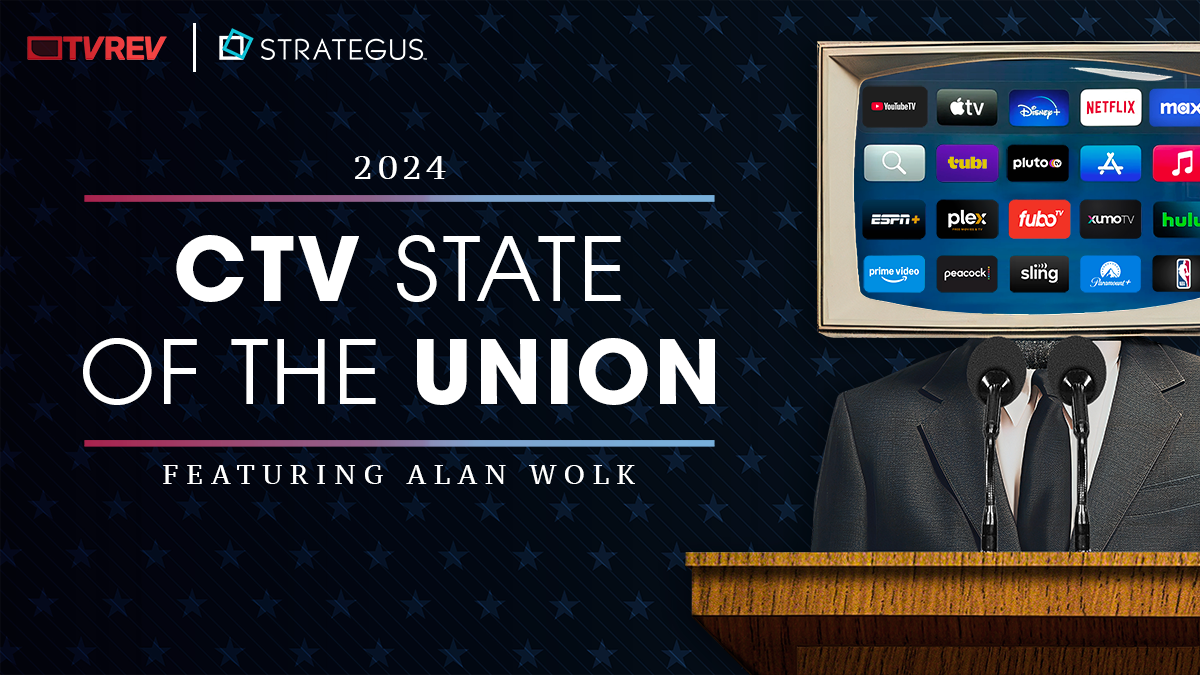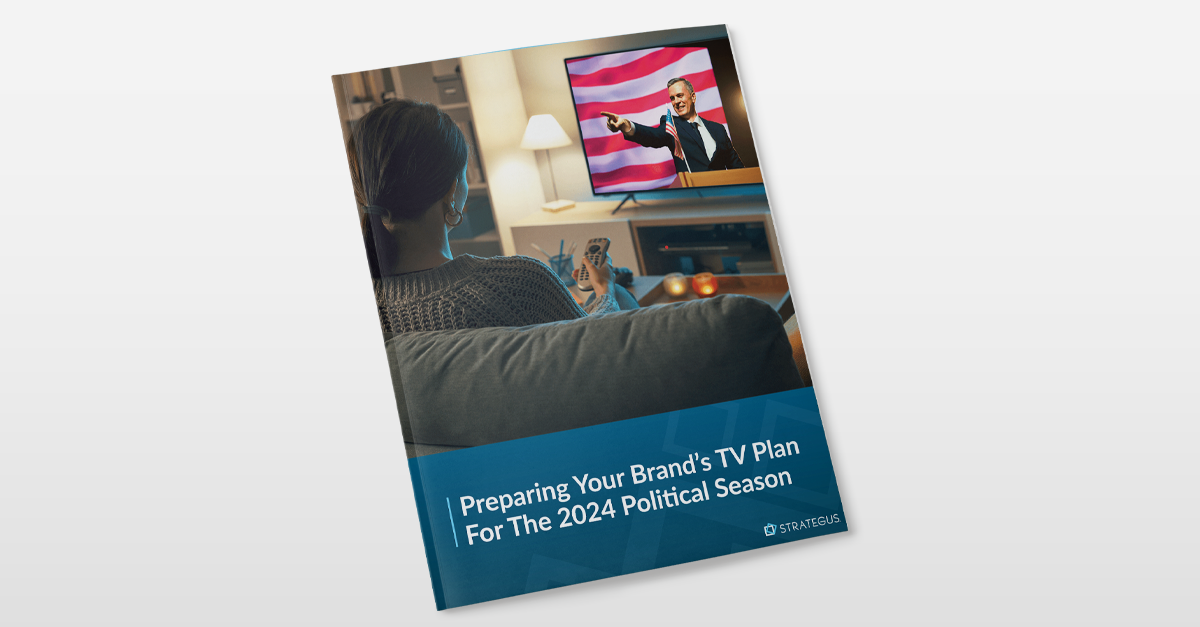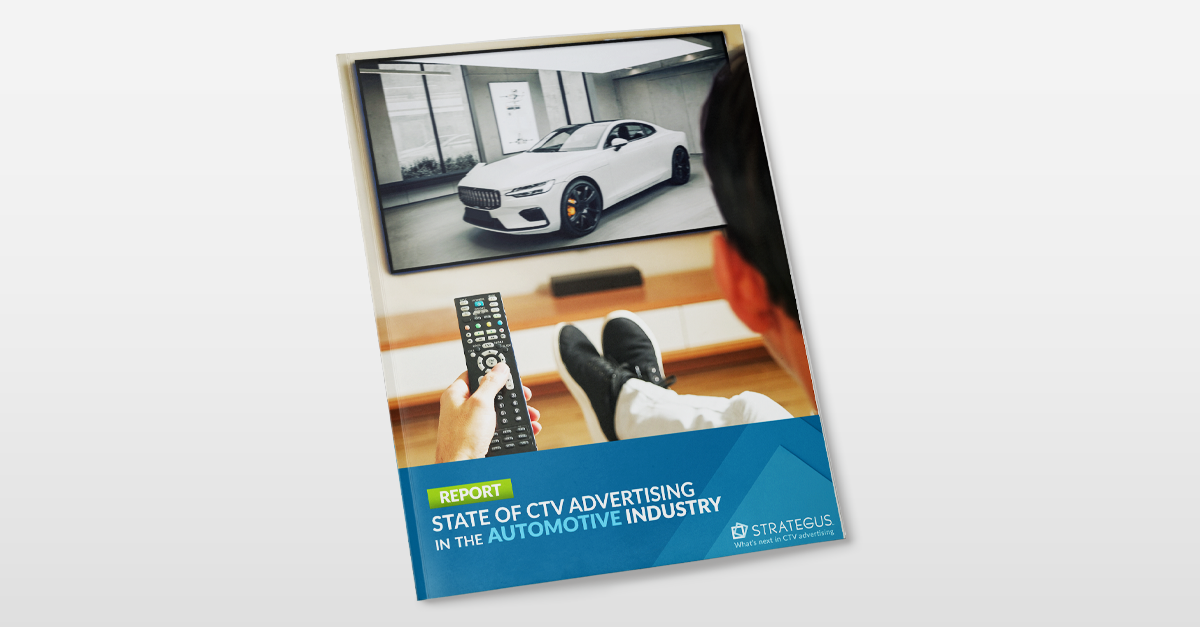- Home
- Strategus Blog
- Boost Local Business by Linking Google My Business to Your Campaign
Boost Local Business by Linking Google My Business to Your Campaign
 Andy Dixon
Andy Dixon
4 minutes read
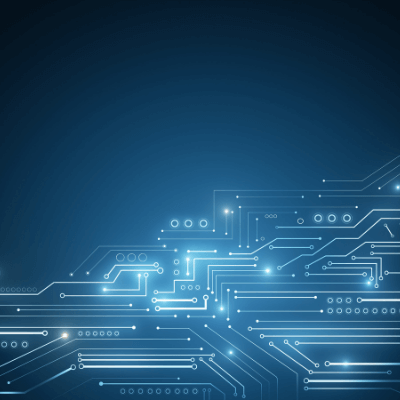
If you’re a local business using Google AdWords, you’re missing out if you’re not yet linking Google My Business. The My Business platform, an aggregate overhaul of Google Local, Places, and Maps, connects you directly with customers, whether they’re looking for you on Search, Maps or Google+. It also helps your customers find you, no matter which device they’re using. Your customers can show their appreciation with ratings and reviews, use the +1 button to endorse your content, and re-share your Google+ posts across the web. You should also be linking Google My Business to your AdWords, which offers significant benefits for businesses running AdWords campaigns.
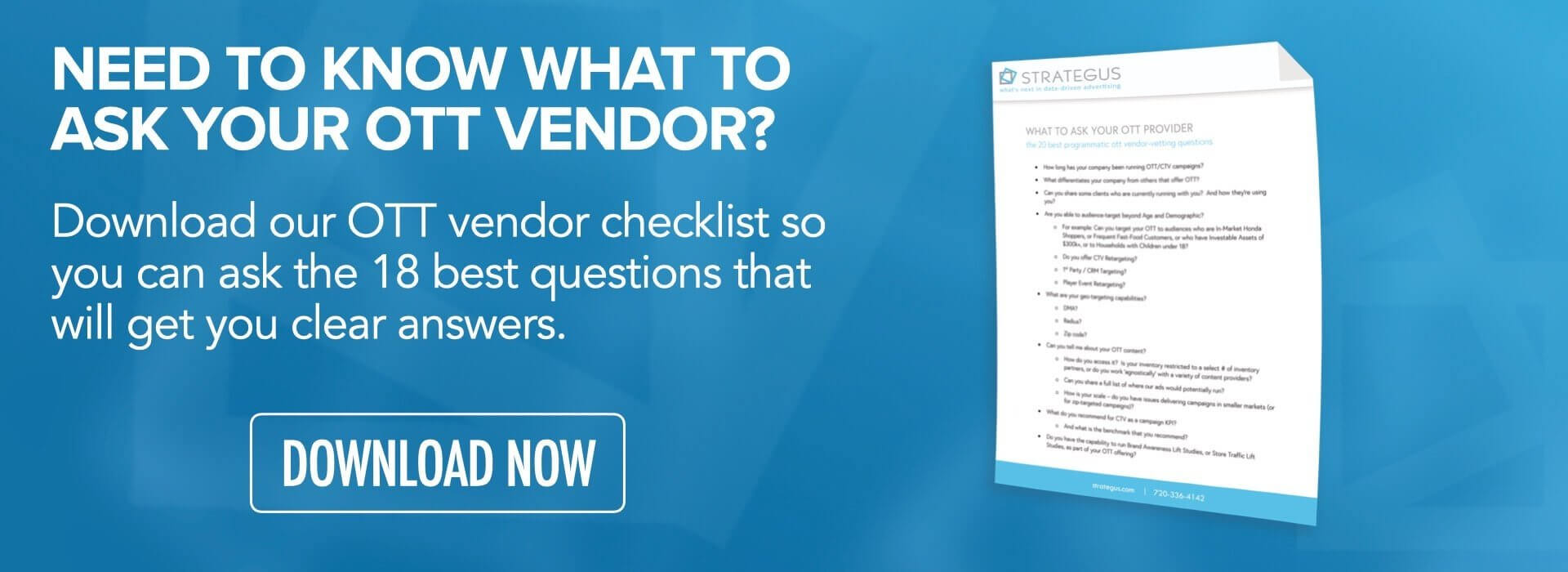
Create Your Local Advantage with Google My Business
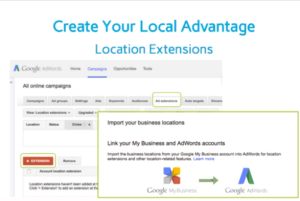
How to Get Started
First, create your My Google Business Listing: Visit http://google.com/mybusiness to do so. Google might already have your business listed because they scrape directories and phone numbers, but you’ll have the opportunity to own your business listing and update any information that might be missing or incorrect. You’ll want to make sure that your listing includes a photo, the correct “business type,” hours of operation and a summary that is 100-300 words (the longer the better). In this tool, you can also learn how to manage your ratings and reviews on Google. Look up your business and go through the call to verify, or verify by mail process instead. If you already have a lot of pages, you can view them in your dashboard.
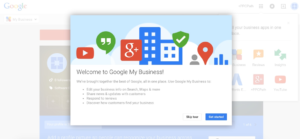
How to Optimize for Your AdWords
Linking your Google My Business and AdWords accounts optimizes your local campaign’s effectiveness. To do this, first, link your Business and AdWords accounts. You can find this capability within ‘Add Extensions’ in Google AdWords. When you link Google My Business, you can take advantage of your location within your AdWords ads. The ads will include an address, a pin for Google Maps, and an overall larger and more visible ad unit that pops against ads that don’t have a local advantage.
Next, add Call Extensions. When you enable this setting within your AdWords account, there will be a call button within the ad for people to directly call your business. Google will then track some of the call behavior such as how many calls you’ve received each month, average duration of those calls, which keywords drove those calls, and more.
After this, use Ad Copy for Local Business. This is one of the best ways to target larger companies who don’t have the local advantage and to highlight the fact that you’re a local business. Use ‘shop local’ in your ad copy and feature the name of your city. Also check, Keyword Detail > Auction Insights to find competitors who are targeting the keywords you are targeting to take a look at their ad copy and how you can do better.
LOCATION EXTENSIONS
To manage your location extensions in AdWords Editor, follow the steps below to link your campaign to a Google My Business account. You can then use AdWords Editor to download and manage the business locations associated with that Google My Business account.(Source: https://support.google.com/AdWords/editor/answer/47644?hl=en)
Now, you’re all set! Get comfortable with regularly checking and updating your Google My Business to show the changes in your business, as well as monitor regularly for reviews and comments that require feedback. Linking Google My Business is an important step towards integrating your entire Google online presence to make it easier for customers to find you and get the results you need for your business.


Andy Dixon is a seasoned Content Writing Specialist at Strategus, renowned for his expertise in creating engaging and impactful digital content. With over a decade of experience in content creation, Andy has honed his skills in a variety of niches, ranging from technology and marketing to education.
Strategus is a managed services connected TV(CTV) advertising agency with over 60,000+ campaigns delivered. Find out how our experts can extend your team and drive the result that matter most.
Talk to an Expert
Seeking a Custom CTV Strategy That Delivers?
What to read next

Third-Party Data Targeting for CTV: Benefits & Tactics
Third-party data. It’s a term that’s thrown around, and yet few take the time to detail its pros and cons — much less strategies for using...
7 minutes read

First-Party Data Targeting: Benefits and Tactics for CTV Advertising
First-party data is the information that companies collect directly from their customers rather than through intermediaries. Advertisers use this...
10 minutes read

Foot-Traffic Attribution: Tying Ad Impressions to In-Store Visits
The marketing funnel has changed. Today’s shoppers often begin researching products from the comfort of their homes and don’t set foot into a store...
8 minutes read

CTV Attribution: What It Is and How It Works
Connected TV (CTV) viewing is on the rise — and that’s good news for marketers. Not only can CTV ads be precisely targeted to individual households,...
9 minutes read